In this helpful Blogger tutorial you'll find out how to center any widget in your Blogger template.
There can be a number of ways to center widgets, below are a selection of options to try with your template.
-->
Align singal gadget to the center
The codes below can be used to align your custom or third party widgets to the center via Blogger Dashboard > Layout > Add Gadget > HTML/Java Scripts
Option one
<div align="center">Your Widget Code</div>
Option two
<center>Your Widget Code</center>
Option three
<p align="center">Your Widget Code</p>
Simply replace the text in blue with your widget code.
Add the CSS rule to all widgets
The CSS rule below will center all widgets on your blog. Go to your Blogger dashboard > Template Customise > Advanced > Add CSS and apply to blog.
.widget {text-align: center;}
The CSS rule below will center any one of your widgets. Replace the text in blue with the widget ID. Go to your Blogger dashboard > Template Customise > Advanced > Add CSS and apply to blog.
#Your-widget-ID {text-align: center;}
Helpful Blogger tip on How to find widget ID?
Job Done...
There can be a number of ways to center widgets, below are a selection of options to try with your template.
-->
Align singal gadget to the center
The codes below can be used to align your custom or third party widgets to the center via Blogger Dashboard > Layout > Add Gadget > HTML/Java Scripts
Option one
<div align="center">Your Widget Code</div>
Option two
<center>Your Widget Code</center>
Option three
<p align="center">Your Widget Code</p>
Simply replace the text in blue with your widget code.
Add the CSS rule to all widgets
The CSS rule below will center all widgets on your blog. Go to your Blogger dashboard > Template Customise > Advanced > Add CSS and apply to blog.
.widget {text-align: center;}
The CSS rule below will center any one of your widgets. Replace the text in blue with the widget ID. Go to your Blogger dashboard > Template Customise > Advanced > Add CSS and apply to blog.
#Your-widget-ID {text-align: center;}
Helpful Blogger tip on How to find widget ID?
Job Done...

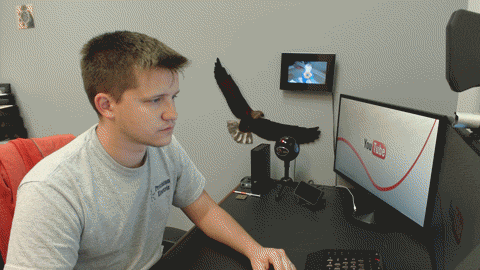




0 comments:
Post a Comment
please feel free to leave comments